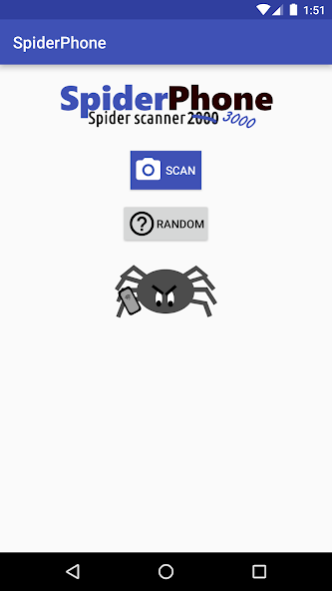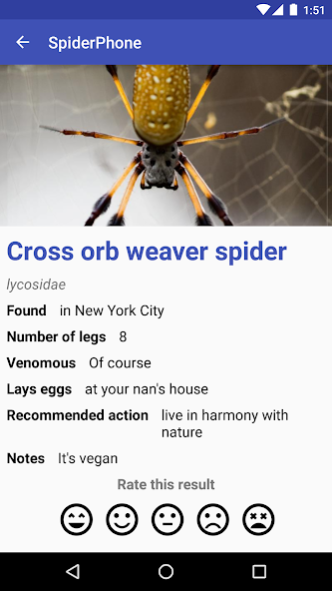SpiderPhone 1.1
Free Version
Publisher Description
For when out of the corner of your eye you detect some movement on the floor and you think "maybe I'm just really tired or nope, hang on, there's a spider on the floor." And you look at that spider and think "what kind of spider is that and what is it capable of doing." Wouldn't it be great if you could pull out your phone and scan the spider with an app and it would return information on that spider? Like the kind of places that spider would ideally like to lay eggs, how many legs it has, what kind of damage it can do to your skin if it bites you, or is it poisonous? Same with centipedes.
After years of development by a team of 80 scientists, researchers, and engineers SpiderPhone Spider scanner 3000 is now here!
If you haven't noticed yet, this app is just for fun. Credit for this genius idea goes to Chris Lovasz (Sips) http://youtube.com/sips
All images used are licensed under the Creative Commons Attribution-Share Alike 3.0 United States license.
About SpiderPhone
SpiderPhone is a free app for Android published in the Recreation list of apps, part of Home & Hobby.
The company that develops SpiderPhone is HexDev. The latest version released by its developer is 1.1.
To install SpiderPhone on your Android device, just click the green Continue To App button above to start the installation process. The app is listed on our website since 2016-12-03 and was downloaded 1 times. We have already checked if the download link is safe, however for your own protection we recommend that you scan the downloaded app with your antivirus. Your antivirus may detect the SpiderPhone as malware as malware if the download link to sipderphone.evanforbes.net.spiderphone is broken.
How to install SpiderPhone on your Android device:
- Click on the Continue To App button on our website. This will redirect you to Google Play.
- Once the SpiderPhone is shown in the Google Play listing of your Android device, you can start its download and installation. Tap on the Install button located below the search bar and to the right of the app icon.
- A pop-up window with the permissions required by SpiderPhone will be shown. Click on Accept to continue the process.
- SpiderPhone will be downloaded onto your device, displaying a progress. Once the download completes, the installation will start and you'll get a notification after the installation is finished.